How Can We Help?
Why do I need a unique email address?
All online ‘member-type’ websites require their users to have a unique identifier when they register or create an account on the website.
On our Training website, this is your email address.
Why use the email address rather than something else? Mainly because:
- You need an email address to use the online training system, so everyone who uses the website needs access to AN email address.
- There is no other convenient unique identifier available. Not everyone who uses the site has a WWCC number, surnames are not unique, dates of birth are not unique, and so on.
We realise that some couples share a single email address, and other individuals may not even own a computer but need to register on the site for face-to-face training.
However, this is a small inconvenience that is easily overcome.
Here is a simple approach which may help – especially for churches assisting those without a computer/internet, and is easily adapted for other situations:
- Set up a free Gmail account for your church for this purpose, e.g., stfaiths@gmail.com.
- It’s not widely known that an easy way to get multiple versions of that address delivered to the one inbox is to include plus signs (‘+’) in the first part of the address.
- So in our example, if you wish to set up a safe ministry account for Fred Bloggs and Mary Smith simply type stfaiths+fredbloggs@gmail.com and stfaiths+marysmith@gmail.com into the email field when creating their safe ministry account and our system will recognise them as unique email addresses but information for both addresses will end up in the stfaiths@gmail.com inbox. This is a great way to leverage this for our purpose.
Using this simple method, you can very easily have people with no email address create a Safe Ministry Training account for online or face-to-face training, and one person (e.g. someone at the church) monitor the emails the system will send them.
This method will also work with any existing Gmail account to enable couples who share a Gmail address to create different email addresses without setting up a whole new email account, e.g., johnsmith@gmail.com and johnsmith+jenny@gmail.com are unique email addresses for our system but information for both addresses will end up in the same inbox.
More information on this technique can be found here: https://www.labnol.org/internet/multiple-email-addresses-in-gmail/17426/