Christmas/New Year Support.
- No support is available from 4pm December 23rd to 9am December 28th and between December 31st – January 2nd
- Very limited support will be available on non-holiday weekdays between December 24th and January 3rd
Support Availability
We endeavour to respond to all tickets within one to three business days.
Support is generally not available on weekends or public holidays.
You may also find helpful information or assistance for your enquiry in our Knowledge Base.
We are committed to helping resolve any problems you may have using this site or the training courses.
When you successfully submit a support ticket, you will immediately receive an email acknowledging it has been lodged with us.
If using the internet or computers is unfamiliar to you, you should first contact the Online Assistant in your church (within the Sydney Anglican Diocese) for any assistance. Your Senior Minister will be able to tell you who that is.
Support Ticket
- Do provide as much detail as possible in the Description field, including any error messages
- We will endeavour to assist you as best we can, however we cannot guarantee trouble free operation with every single internet connected device
- Phone assistance is generally not available
- If you have problems logging into your course please try the following things first:
– Reset your password on the Log in page, if you haven’t tried that already;
– Clear your web browser cookies and cache by following the instructions here;
– Try logging in on a different browser.
If you are unable to sign in below, use the option
‘Create new ticket as guest‘ and we will still receive your enquiry.