With many aspects of safe ministry training going online, a new role has been created within local churches – the Local Safe Ministry Online Assistant (Online Assistant).
Their role is to assist those who would like to do online or face-to-face training but may lack the ability to access the internet, or require assistance to:
- create a Safe Ministry Training account,
- enrol and pay for online or face-to-face training,
- navigate through the online course, or
- participate in the online webinar.
The role is managed in the local church and is an important way to enable and support leaders as they enrol in or complete safe ministry training.
It is ideal that there is one Online Assistant in each church and this role is well communicated to leaders so they know where they can receive assistance in accessing training.
The Office of the Director of Safe Ministry (Safe Ministry Team) will provide ongoing support to Online Assistants, primarily via the support ticket system.
The Online Assistant is appointed by the Senior Minister, and is an entirely local appointment, requiring no paperwork or notifying of the Office of Safe Ministry.
You will find below some FAQ’s about Online Assistants – more information is also available in our Knowledge Base
Training Webinars
If you are interested in becoming an Online Assistant, we have a recording of the webinar originally conducted on September 19th 2017.