For face-to-face training, certificates will be emailed directly to participants with a note reminding them to forward it through to their Safe Ministry Representative and to record when they are next due to participate in training.
For online training courses, once attendance and participation at the final component of the course (a live webinar) is confirmed, users will be emailed a special access code to give them access to one last Checkpoint.
This email will be sent 24 hours after the webinar.
When that Checkpoint has been successfully completed you will have immediate access to your certificate.
You will be able to access your certificate at any time after this via the My Dashboard page of the training site.