Not sure if your church is part of the Sydney Anglican Diocese?
If you attend an Anglican Church in or close to Sydney you are almost certainly part of the Sydney Diocese.
The Diocese stretches from the Hawkesbury River to the north of Sydney, takes in all of metropolitan Sydney, all the way down the south coast to Ulladulla, includes the Southern Highlands, and out west to the Blue Mountains and Lithgow/Portland.
So if your Anglican church is in that area, click ‘Yes’ to the question ‘Do you attend a church that is part of the Sydney Anglican Diocese?”